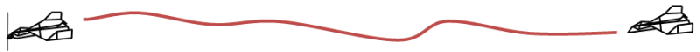Bringing Out Your Inner Artist!
Anyone who loves paper airplanes is at some point going to want to do some decoration to the basic airplane. It doesn't matter if it is to toss around the house, passed out to the group, or even advertise an event; at some point you have to consider how you are going to do your artwork. This section is for those who would like to try some of the totally free softwares available to help accomplish this.
There are two totally different types of paint software -- vector and raster. Without going into the details of each what you need to know is vector programs allow you to insert predefined shapes and lines while raster style lets you use "pens" and "brushes" to paint. Just think of it in terms of using stencils verses free hand paint. Free vector programs include: iPhotoDraw and Inkscape. Free raster programs include: paint.net, MyPaint, the GIMP, and Krita.
Before getting started we need to know the advantages and disadvantages of both types of graphics because we must choose which to use.
Vector Graphics
Raster Graphics
Advantages
Disadvantages
Advantages
Disadvantages
-
Easiest to learn.
-
Individual object stay selectable.
-
Often can use "element stacking order" without need of layers.
-
Very limited painting (brushes) capability
-
Limited text decorating styles.
-
Full artistic ability.
-
Allows complex text styles.
-
Harder to learn.
-
Difficult to get fast simple results.
My suggestion is for a quick birthday party favor go vector and use iPhotoDraw or Inkscape. However; if you are looking for a business advertisement and need more complex painting or logo creation use raster. The easiest raster to learn is MyPaint but if you really want to show your art skills step up to PaintDotNet, Krita, or even the GIMP.
Fold paper airplane and sketch approximately where you want things to go. (If you can use only one side you can print this one side only or you will have to make two drawings to print both front and back
Unfold the plane. Scan one or both sides of the paper as needed. Saving as a *.jpeg is preferred. Open the art program of your choice.
Open the file you scanned in to this program. This may be a file open or a file import. If the program you are using has layers make sure this file is on its own layer. Note: For software such as iPhotoDraw, which does not support layers, you must OPEN the scanned image and leave it as the background.
You are now ready to input your text and your artwork. One thing I have found is that if you down load clip art from a website such as Open Clipart it will be in a box of color (usually black or opaque white). To get rid of this "box" we must fix the transparency of the image. This is best done with a photo software such as XnView available from PortableApps.com or SnapFiles.com. Just download the file (as a *.png if avaialible), open with Xnview, set the transparency (using the image tab then the edit pallet option, click on the Enable Transparency option, click on the background color - normally the first color, and click OK. Save the modified image as a *.gif file).
Once you have added all the text and artwork you want you turn the visibility of the background layer off. Note: For softwares such as iPhotoDraw, which does not support layers, the last step (since you can't turn off or delete the background) is to draw a opaque white rectangle with a white border the same size as the scanned image. Use the order option to send this to the back. It will actually stay in front of the picture of the scanned image but show all the rest of the art work. You are now ready to print and test fold your artwork!
As complex as these instructions are in writing alone, I plan to make videos to show the "how to" in more detail. But if you have any experience with computer graphics these instruction will help you get there until the videos are ready.
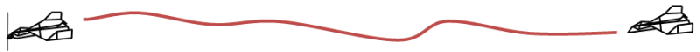
Feel free to use my planes in any method you wish except for direct
personal profit from the airplanes or instructions directly. You can
even use them for the purpose of advertising a for profit business. All
I ask is that a credit back to patsplanes.com for the aircraft design
be made -- at least as long as they are being used in a kid friendly
manner where the recipient of the plane could benefit from visiting my
website.